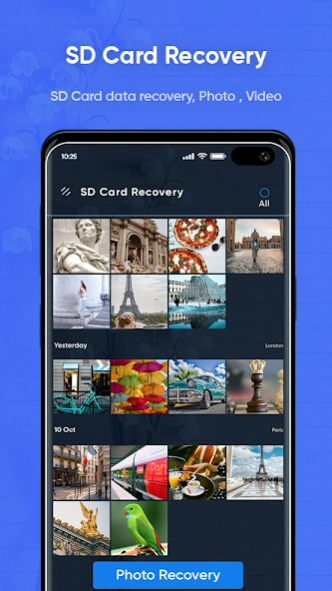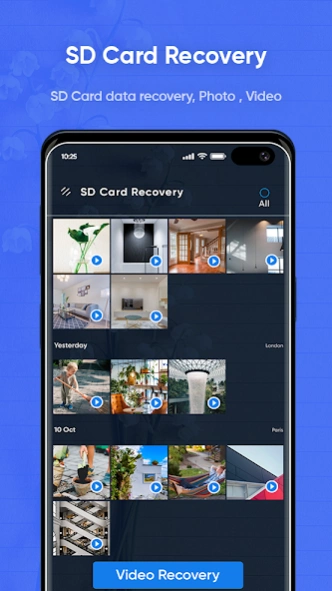SD Card Recovery 1.2
Free Version
Publisher Description
SD Card Recovery - Recover SD Card deleted data.
Recover your erased records, applications, recordings, pictures, music records, contact list, report, and so forth from SD Card. Reestablish your recouped information in your inward telephone memory in a solitary envelope. You can do it with a SD Card Data Recovery put your bookmarks , call logs, framework settings, morning timer, all passages and applications are sponsored up. SD Card Recovery, Photo, Video Restore is an exceptionally ground-breaking application that can reinforcement or reestablish all applications and a couple of different things on your telephone introduced.
SD card Recovery Deleted Photos, Video, Files Restore is the recently evolved application that causes the client to recuperate lost information on the off chance that they got erased deliberate or unexpectedly. Some of the time it happens when you erase accidently a photograph from your telephone, and begin searching for a decent instrument that can reestablish it for you can present to you a migraine. To take care of this issue all what you need to do is the download recuperates information recuperation for android and let it filter your whole telephone's inside and outside memory.
Features:
- Backup apps to SD card
- Restore apps from SD card
- SD card recovery app for deleted video
- SD card recovery app for deleted photo and video sd card
- Can Search Deleted Contacts
- This application can restore all your MANUALLY deleted Contacts
About SD Card Recovery
SD Card Recovery is a free app for Android published in the System Maintenance list of apps, part of System Utilities.
The company that develops SD Card Recovery is koala Apps. The latest version released by its developer is 1.2.
To install SD Card Recovery on your Android device, just click the green Continue To App button above to start the installation process. The app is listed on our website since 2021-04-07 and was downloaded 1 times. We have already checked if the download link is safe, however for your own protection we recommend that you scan the downloaded app with your antivirus. Your antivirus may detect the SD Card Recovery as malware as malware if the download link to ko.datarecover.sdcard.recovery.sddatarecovery is broken.
How to install SD Card Recovery on your Android device:
- Click on the Continue To App button on our website. This will redirect you to Google Play.
- Once the SD Card Recovery is shown in the Google Play listing of your Android device, you can start its download and installation. Tap on the Install button located below the search bar and to the right of the app icon.
- A pop-up window with the permissions required by SD Card Recovery will be shown. Click on Accept to continue the process.
- SD Card Recovery will be downloaded onto your device, displaying a progress. Once the download completes, the installation will start and you'll get a notification after the installation is finished.